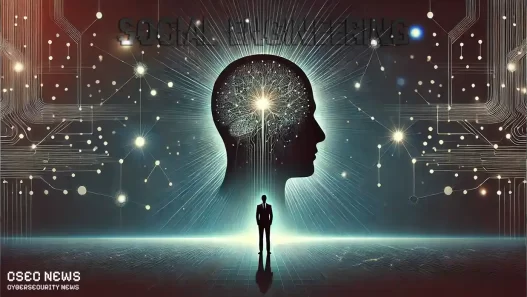In our digitally connected world, the concept of privacy is becoming a luxury. From online shopping and social media to work and personal communication, we rely on our devices every day. But with this convenience comes a hidden threat that most of us don’t see until it’s too late: spyware.
Spyware isn’t just a tech issue—it’s a real, everyday risk that affects millions worldwide. Understanding how spyware works, spotting the warning signs, and learning how to protect yourself are essential steps in today’s digital age. Here, we’ll dive into the spyware world in plain language, covering everything you need to know to stay safe.
What Is Spyware, and Why Should You Care?
Spyware is a type of software designed to quietly invade your device, track what you’re doing, and collect information—often without you knowing. This information might include everything from your browsing habits to sensitive details like passwords, credit card numbers, and even personal messages. In short, spyware is spying software.
Unlike other malware, spyware operates covertly. It doesn’t want you to notice it. This sneakiness makes it harder to detect, but it’s also what makes it so dangerous.
Why Spyware Is More Than Just Annoying

Spyware isn’t just about annoying pop-ups or a slower device. Here’s why it matters:
- Personal Privacy: Spyware can capture your private messages, personal photos, and other sensitive data.
- Financial Risk: With access to your bank and credit card info, spyware can lead to unauthorized purchases or even identity theft.
- Identity Theft: Some spyware specializes in gathering enough information to impersonate you.
- Company Data Breaches: On a larger scale, spyware targeting businesses can lead to data breaches, hurting employees, customers, and the company itself.
How Spyware Works: The Sneaky Ways It Gets In
Spyware finds its way into our devices through surprisingly ordinary actions. A few ways it can slip in include:
- Phishing Links: Phishing scams come in many forms—emails, texts, and even social media messages. All it takes is a click on an infected link.
- Malicious Ads and Pop-Ups: Some ads carry malicious code that downloads spyware when clicked. Even closing a pop-up the wrong way can trigger a download.
- Free Downloads or “Bundled” Software: Sometimes, spyware hides in free software or apps. By agreeing to the download terms, you might unknowingly allow spyware onto your device.
- Compromised Websites: Some websites contain hidden code that downloads spyware if you visit them without proper security.
- Direct Access: While rarer, a friend, coworker, or stranger with direct access to your device can install spyware manually.
Types of Spyware: Not All Spyware Is the Same
There are different types of spyware, each with its own way of snooping. Here are the main ones:
Adware tracks your browsing habits to target you with ads. While not always harmful, adware can be invasive and significantly slow down your device.
Keyloggers are one of the most dangerous types, recording every keystroke you make. This means anything you type—passwords, credit card numbers, personal messages—can end up in someone else’s hands.
These change your browser settings, like your homepage or default search engine, without permission. Browser hijackers usually monitor browsing habits, redirecting you to ads or malicious websites to collect more information.
These are spyware tools that watch everything: file access, website visits, screenshots, and more. They’re often used in corporate espionage or to monitor employees (usually without their consent).
Disguised as safe software, trojans trick users into installing them. Once installed, they open a backdoor, giving hackers control over the device and access to stored data.
The Warning Signs: How to Tell if You Have Spyware
Spyware can be tough to spot, but there are some telltale signs:
- Random Pop-Ups
If you’re seeing unusual ads or pop-ups on trusted websites, it could be a sign of spyware. - Slower Device Performance
Spyware can consume a lot of system resources, making your device run slowly or lag. - High Data Usage
Spyware often sends data to remote servers, which can lead to unexpectedly high data usage. - Battery Drain
On mobile devices, spyware can significantly drain your battery as it runs in the background. - Browser Changes
If your homepage or default search engine changes without your consent, this could be due to a browser hijacker. - Odd Email Activity
Some spyware can access your email and send messages on your behalf. If you notice outgoing messages you didn’t send, spyware may be the cause.
How to Prevent Spyware: Simple Steps to Stay Safe
While spyware is sophisticated, you don’t need a degree in cybersecurity to protect yourself. Here’s how you can reduce the risk:
Be Careful with Links and Attachments
Phishing scams are one of the main ways spyware spreads. Before clicking on any link or downloading an attachment, make sure it’s from a source you trust.
Use Strong, Unique Passwords
Using strong passwords—different for each account—is an essential defense. Consider using a password manager to generate and store passwords securely.
Download Software Only from Trusted Sources
Whether it’s an app for your phone or software for your computer, only download from official stores or verified websites.
Regularly Update Your Software
Updates aren’t just about new features—they often include security patches. Keeping your operating system, browser, and apps updated can help protect you from spyware.
Enable Multi-Factor Authentication (MFA)
Adding an extra step, like a code sent to your phone, can stop hackers even if they get your password. MFA is especially important for your email and financial accounts.
Use Ad Blockers and Anti-Tracking Extensions
Ad blockers can reduce your exposure to risky ads that might carry spyware. Anti-tracking extensions also prevent sites from collecting information on your browsing behavior.
Invest in Reliable Security Software
Good security software that includes anti-spyware tools can detect, block, and remove spyware before it causes harm. Look for programs that offer real-time protection.
Spyware Detection and Removal Tools
Sometimes, despite our best efforts, spyware still finds a way in. That’s where dedicated spyware removal tools come in handy. Here are some popular options:
- Malwarebytes Anti-Spyware: A popular tool known for its ability to detect and remove spyware. Malwarebytes is user-friendly and offers a free version for basic protection.
- Avast Anti-Spyware: This tool is reliable and includes antivirus and anti-spyware protection. It’s suitable for both individual users and small businesses.
- Spybot Search & Destroy: As the name suggests, Spybot specializes in spyware. It offers scanning, removal, and additional immunization tools to prevent future infections.
- Norton AntiVirus: Norton is well-known for providing comprehensive protection that includes spyware detection and removal.
How Spyware Affects Different Areas of Our Lives

Spyware doesn’t just affect individuals—it poses risks across various sectors:
- Personal Privacy: Spyware can monitor personal activities, gather sensitive information, and disrupt peace of mind.
- Financial Security: Spyware that captures banking details or credit card information can lead to unauthorized transactions and financial loss.
- Work and Business: In workplaces, spyware can expose confidential company data, leading to financial and reputational harm.
- Healthcare: Spyware in healthcare settings can compromise patient records, raising significant privacy and compliance issues.
- Education: Schools and universities are often targets due to valuable student data, with spyware posing a direct threat to academic systems and personal information.
Final Thoughts: Stay Informed and Take Action
Spyware might sound like something out of a movie, but it’s a reality that affects millions daily. By staying informed and taking practical steps, you can reduce the risk of becoming a victim. Whether you’re a tech expert or a casual user, the best defense against spyware is awareness and proactive security.
Remember, it’s not just about having the latest security software (although that helps)—it’s about creating safe online habits. Watch for unusual signs, stay cautious, and always think before you click. Protecting your digital life from spyware is within reach, and by following these steps, you can enjoy a safer and more private online experience.